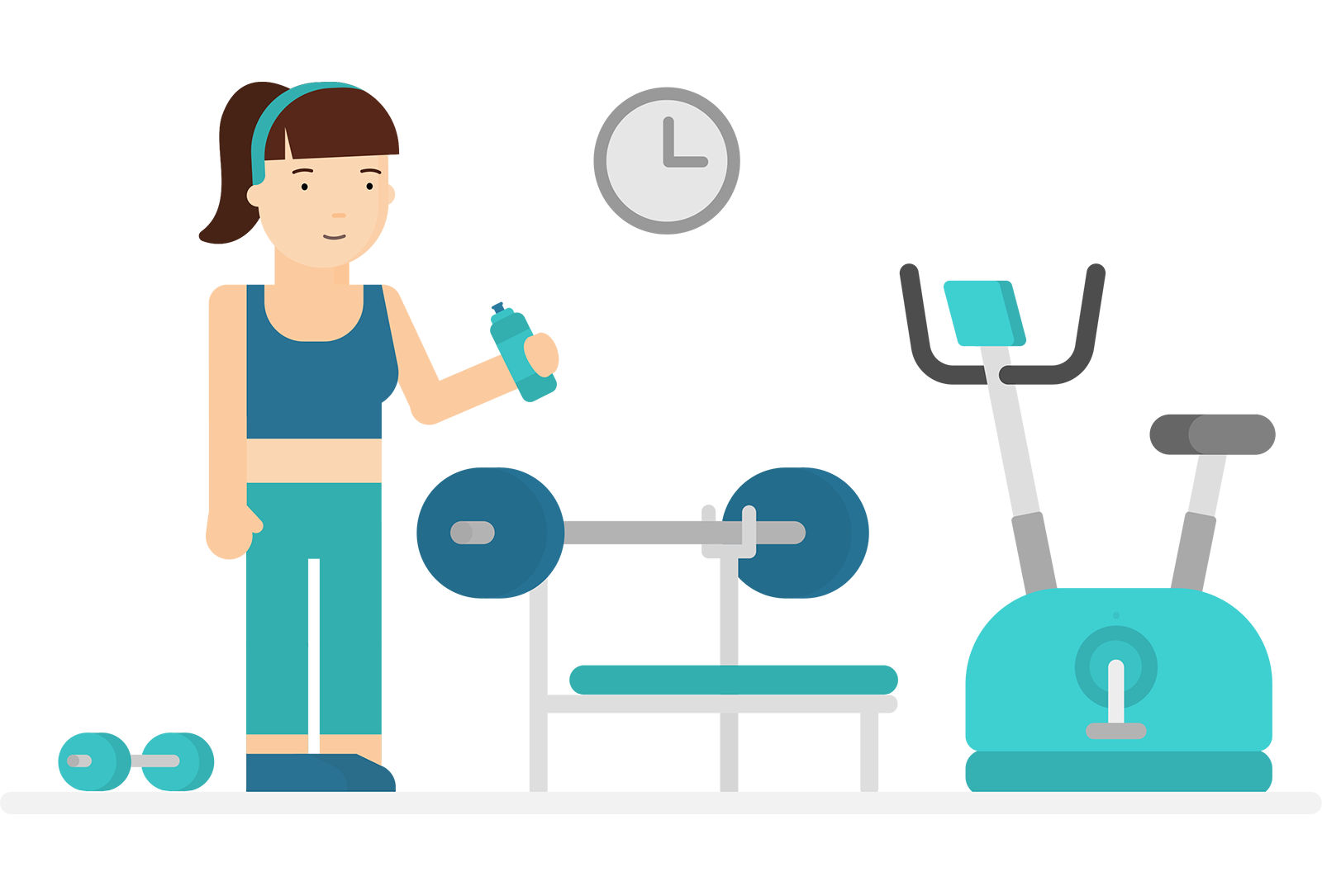
Online staff scheduling for the fitness industry
We're very proud to say that many gyms and fitness centres use
Findmyshift to manage their staff schedules. There are several benefits for moving your rota to an online scheduling system, some of which will be easy to understand - like avoiding changing and updating a paper rota multiple times, and not having to inform staff again and again after every change - but others may not be as obvious to sports and fitness industry professionals who have a lot of scheduling systems to choose from.
Today we want to share some of the ways you can use Findmyshift to save hours and hours of time every week (or day!) when managing your staff's working hours, time-off and even pay-roll.
Facilities for different work areas of the gym
Facilities can easily be used to distinguish between work areas or duties in your gym or fitness centre. For example, you can create Facilities for the different workout areas in a gym, or for the different duties your employees carry out. Some of our sports centre clients use Facilities to manage which workout classes their employees have to teach, and others even use it to differentiate between their staff doing different tasks with clients, e.g. "Personal Training" or "Cleaning Equipment". How you use Facilities is entirely up to you!
You can always rename the title Facilities to describe best how you use them - e.g. "Duties" or "Areas", and there is no limit to how many different Facilities you have. You can also change the view of your rota to the Facilities View, which will help you see that you have got all the necessary work areas or duties covered during each shift.
Unlimited employees so you can have all staff on one schedule
Sports centres can have a lot of staff, some of which will be full-time employees, or part-time workers, and occasionally you may even have
temporary staff. All of these types of employees can be included on one schedule at no extra cost. You can even give read-only guest access to irregular or sporadic staff, e.g. cover staff in the summer, or visiting personal trainers.
The advantage of having all your staff on one schedule is that you can see where everyone is at one time, and you therefore ensure you always have the necessary number of staff on duty during peak times.
Pay-rate exceptions for different duties
It's very common for fitness professionals to earn different rates of pay depending on what they're doing, or when they work, because they are often qualified to do a number of different jobs, from personal training, to taking group classes, to managing new subscriptions and other administration tasks. If these duties all mean different pay-rates for staff, this can easily be managed by pay-rate exceptions on Findmyshift. This means you will always be on top of your payroll at the end of the month, and you can also track your labour costs in real-time.
Client rates for budgets
It's also possible to use Findmyshift to automatically calculate some of your income, if you frequently charge out your staff's expertise to clients. The most obvious example of this is personal training, so if you provide one-on-one consultations to customers at a specific cost you can keep an account of this on your Findmyshift schedule, and then compare it with your staff costs to keep an eye on your projected income.
Comments for extra duties or notes
If you have multiple employees providing the same services to the same clients (e.g. running the same classes at different times of the week) you can use comments on your Findmyshift rota to keep all staff members updated or informed about anything relevant. For example, if one of your employees takes an aerobics class one morning and the participants request a certain workout focus or playlist, you can make a note of this on the rota as a Comment beside the next entry for this class if it is being taught by someone else.
Noticeboard for sharing policies and documents
As you will know, health and safety is a top priority for all companies and individuals working in the fitness industry, and ensuring all staff have access to the right policies and guidelines is very important. In addition to having printed copies of these in accessible places at your workplace, you can also upload any relevant documents to the Noticeboard on your Findmyshift account so all staff members have access online also.
Time clock to track the actual hours staff work
If it's common that your employees work irregular hours or overtime, which are different to the hours they have been scheduled to work, you can use Findmyshift's time-clock to record the actual hours worked. Set up a dedicated machine in your workplace and your staff can use this to check in and out of work. This time-stamped report of actual hours worked can help you fine tune your payroll and labour costs, and will also help you keep a transparent report of the exact hours worked by each of your employees, which will help reduce staff tardiness and resolve any possible disagreements about when a staff member arrived at or left work.